Renew your Commitment
Renew your Commitment
Your Ongoing Support is Important
Renew your 2025 Commitment Today!
LOGGING INTO YOUR MEMBER PORTAL
To renew your commitment for the 2025 year please log into your Shulcloud account by clicking 'LOGIN' in the black bar along the top-right of this page. If you do not know your login information, you may email Daniel at daniel@bethtikvahtoronto.org
If this is your first time logging into your account, we suggest that you also complete the following steps:
- Click on your name in the black bar along the top of the screen, then click "My Account"
- Click on "Edit my profile" and set a password for your account.
- Make sure that the information in your profile is correct, including your contact information, Hebrew name, birthday, work, and yahrzeit information.
- Add your family members and/or make sure that their information is correct.
- Add yahrzeits so you can be notified of future occurrences.
- You can preview your account statement by clicking 'My Account' > 'My Statements'.
To process your payment, follow the steps below.
1. Go to My Billings (it's the second item under the MEMBERS drop-down menu)
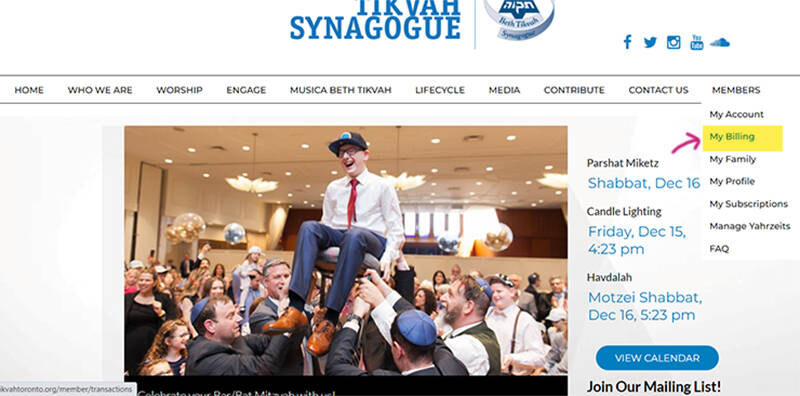
2. Recent Transactions and select "view all"
3. Change end date in date range to January 1, 2025
4. Click on "Update Filter"
5. Scroll down to "Submit A Payment", click on submit and enter amount
If you have any questions or concerns about your account balance, please email Renée at renee@bethtikvahtoronto.org
FINANCIAL ASSISTANCE
For more information about financial assistance available at Beth Tikvah Synagogue, please email our Executive Director, Rivka Campbell, at rivka@bethtikvahtoronto.org.
Thank you for everything you do to strengthen and brighten our community.
Sat, 29 November 2025
9 Kislev 5786
Service Times
Today's Calendar
: 9:00 am |
: 4:25 pm |
| Havdalah : 5:24 pm |
Friday Night
| Candle Lighting : 4:23 pm |
: 6:00 pm |
Shabbat Day
: 9:00 am |
: 4:25 pm |
| Havdalah : 5:22 pm |
Upcoming Programs & Events
Dec 4 |
Dec 4 Thursday, Dec 4 2:00 pm |
Dec 4 |
Dec 8 |
Dec 8 |
This week's Torah portion is Parshat Vayetzei
| Shabbat, Nov 29 |
Candle Lighting
| Shabbat, Nov 29, 4:24 pm |
Havdalah
| Motzei Shabbat, Nov 29, 5:24 pm |
Shabbat Mevarẖim
| Shabbat, Dec 13 |
Join Our Mailing List
Update this content.
Beth Tikvah Synagogue | 3080 Bayview Avenue, Toronto, Ontario M2N 5L3 Canada | Phone: 416 221 3433
Privacy Settings | Privacy Policy | Member Terms
©2025 All rights reserved. Find out more about ShulCloud
